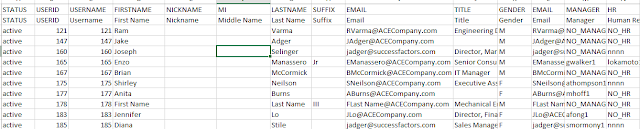User Data File ( UDF ) Importance in SuccessFactors
The user data file is as
Comma Separated Value (CSV) file that contains information about employees,
such as username and manager hierarchy, as well as any optional information
your company uses.
The user data file contains
columns of data representing specific information about each employee, for
example the USERNAME column shows the employee’s SuccessFactors username. This
file looks like the spreadsheet as mentioned below .

The content in the data
file typically comes from your company's HRIS database. You can easily keep
your user data file up to date and in sync with your HRIS records.
How to update the user
data file
A manager's and HR
representative's USERID must exist in the database before you add an employee.
Because employees are added in the order they appear in your file, if you're
adding both an employee and manager, the manager must appear before the
employee.
Make sure you provide all
required information, otherwise the data will not be successfully updated. For
descriptions of the required columns, see the Required columns for the UDF mentioned below . For information about
optional columns, see the Optional Columns for the UDF .
About the header rows
The first two rows of the
data file template are header rows:
§ Row 1
A header row that displays the system keys used to organize user data. Caution! Do not change this row! You must replicate this row exactly as you see it in the template. Note that all text is in uppercase.
A header row that displays the column labels identifying employee data. These labels will be displayed in SuccessFactors.
Associated with the STATUS system key.
Caution! This must be the first column in Row 2. Note that this text is in uppercase. Associated with the USERID system key.
Caution! This must be the second column in Row 2. Note that this text is in uppercase.
Note If you make changes to these labels, you must notify SuccessFactors Customer Success to have the changes added to the system.
Column
|
Description
|
Valid values and
requirements
|
STATUS
|
Determines whether the
employee is an active or inactive employee.
|
Your options are:
§ Active = the
employee can log in, use all available features, and will show up in search
results and reports.
§ Inactive =
the employee can't log in. All employee information and forms remain in the
system, but are frozen in their current state. Inactive employees don't show
up in search results and can be filtered out in reports.
|
USERID
|
The unique identifier
of the employee.
The USERID is assigned
by the system and is used for tracking individual employee records in the
system. The USERID is permanently associated with the employee.
|
Must be at least 4
characters long.
Can never be changed,
even if the employee's name changes.
|
USERNAME
|
The unique username
assigned to the employee.
The USERNAME is used to
log into SuccessFactors.
|
Must be between 1 and
100 characters long.
Can be changed as
needed, for example, when a person marries and wants to use a different name.
|
FIRSTNAME
|
The employee's first
name. This name will be shown in SuccessFactors.
|
Must be between 1 and
128 characters long.
|
LASTNAME
|
The employee's last
name. This name will be shown in SuccessFactors.
|
Must be between 1 and
128 characters long.
|
GENDER
|
The gender of the
employee.
Writing Assistant needs
this information to use the correct gender pronoun (for example, he/his or
she/her) when suggesting feedback text.
|
Your options are:
§ M =
male
§ F =
female
|
EMAIL
|
The complete email
address of the employee.
Used for notifications,
alerts, and resetting passwords.
|
Must be a complete
email address, for example john@yourcompany.com.
|
MANAGER
|
Identifies the
employee's manager.
|
Your options are:
§ Manager’s
USERID
Note Don't use the manager’s username.
§ NO_MANAGER = highest
level employee or any employee without a manager, such as a CEO
Note You must enter NO_MANAGER for any employee without a manager. You can't leave this column empty. |
HR
|
Identifies the human
resources (HR) representative assigned to the employee.
|
Your options are:
§ HR
representative's USERID
Note Don't use the HR representative's username.
§ NO_HR = no
HR representative is assigned to the employee
Note You must enter NO_HR for any employee without an HR representative. You can't leave this column empty. |
TIMEZONE
|
Identifies the time
zone in which the employee works.
|
Must be a valid value,
for example PST for Pacific Standard Time.
If you don't specify a
value, Eastern Standard Time (EST) is used by default.
|
Column
|
Description
|
Valid
Values and Requirements
|
MI
|
The employee's full
name. This name will be shown in SuccessFactors.
|
Must not be longer than
128 characters.
|
DEPARTMENT
|
Identifies the
department in which the employee works.
Used as a filter for
finding employees.
|
We recommend using this
field.
Can be renamed to use
as a filter when searching for employees.
|
JOBCODE
|
The code assigned to
the employee’s job role
The JOBCODE is used to
determine which role-specific competencies automatically display in the
employee's review forms. For more information about job codes,
|
We recommend using this
field.
Must be an existing job
code.
|
DIVISION
|
Identifies the division
in the which the employee works.
Used as a filter for
finding employees.
|
We recommend using this
field.
Can be renamed to use
as a filter when searching for employees.
|
LOCATION
|
Identifies the location
where the employee works.
Used as a filter for
finding employees.
|
We recommend using this
field.
Can be renamed to use
as a filter when searching for employees.
|
HIREDATE
|
The date on which the
employee was hired.
|
Must be in the
mm/dd/yyyy format.
|
EMPID
|
The
employee's employee ID.
|
Must not be longer than
256 characters.
|
TITLE
|
The
employee's title.
|
Must not be longer than
256 characters.
|
BIZ_PHONE
|
The
employee's work phone number.
|
Must not be longer than
256 characters.
|
FAX
|
The
employee's fax number.
|
Must not be longer than
256 characters.
|
ADDR1
|
The employee's address.
|
Must not be longer than
256 characters.
|
ADDR2
|
||
CITY
|
||
STATE
|
||
ZIP
|
||
COUNTRY
|
||
REVIEW_FREQ
|
Identifies how often
the employee is reviewed, for example Annual.
|
Must not be longer than
256 characters.
|
LAST_REVIEW_DATE
|
The date of the
employee's last review.
|
Must not be longer than
256 characters.
|
CUSTOM01-CUSTOM15
|
Any specific
information your company needs.
|
You can create up to 15
custom fields.
|
MATRIX_MANAGER
|
Identifies the
employee's dotted line manager.
|
The USERID of the
employee’s dotted line manager.
|
DEFAULT_LOCALE
|
The locale used by the employee.
|
If blank, the value
defined for your company is used.
|
PROXY
|
Identifies the person
who will act on behalf of the employee
|
The USERID of the
proxy.
|
§ Row 2
The first
two columns of Row 2 must remain exactly as in the template, including
uppercase:
§ STATUS
§ USERID
All remaining columns in
Row 2 can remain as in the template or you can use any label you want. For
example, you might want to change the label from Manager to Supervisor.
The following table
describes the data columns required for the user data file. You must include
these columns in your user data file.
The following table describes the data columns required for the user data file. You must include these columns in your user data file.
Column
|
Description
|
Valid values and requirements
|
STATUS
|
Determines whether the employee is an active or inactive employee.
|
Your options are:
|
USERID
|
The unique identifier of the employee.
The USERID is assigned by the system and is used for tracking individual employee records in the system. The USERID is permanently associated with the employee.
|
Must be at least 4 characters long.
Can never be changed, even if the employee's name changes.
|
USERNAME
|
The unique username assigned to the employee.
The USERNAME is used to log into SuccessFactors.
|
Must be between 1 and 100 characters long.
Can be changed as needed, for example, when a person marries and wants to use a different name.
|
FIRSTNAME
|
The employee's first name. This name will be shown in SuccessFactors.
|
Must be between 1 and 128 characters long.
|
LASTNAME
|
The employee's last name. This name will be shown in SuccessFactors.
|
Must be between 1 and 128 characters long.
|
GENDER
|
The gender of the employee.
Writing Assistant needs this information to use the correct gender pronoun (for example, he/his or she/her) when suggesting feedback text.
|
Your options are:
|
EMAIL
|
The complete email address of the employee.
Used for notifications, alerts, and resetting passwords.
|
Must be a complete email address, for example raghav@yourcompany.com.
|
MANAGER
|
Identifies the employee's manager.
|
Your options are:
|
HR
|
Identifies the human resources (HR) representative assigned to the employee.
|
Your options are:
|
TIMEZONE
|
Identifies the time zone in which the employee works.
|
Must be a valid value, for example PST for Pacific Standard Time.
If you don't specify a value, Eastern Standard Time (EST) is used by default.
|
Optional columns for the user data file
The following table describes the optional data columns of the user data template. Some columns in your file might be different.
Column
|
Description
|
Valid Values and Requirements
|
MI
|
The employee's full name. This name will be shown in SuccessFactors.
|
Must not be longer than 128 characters.
|
DEPARTMENT
|
Identifies the department in which the employee works.
Used as a filter for finding employees.
|
We recommend using this field.
Can be renamed to use as a filter when searching for employees.
|
JOBCODE
|
The code assigned to the employee’s job role.
The JOBCODE is used to determine which role-specific competencies automatically display in the employee's review forms. For more information about job codes,
|
We recommend using this field.
Must be an existing job code.
|
DIVISION
|
Identifies the division in the which the employee works.
Used as a filter for finding employees.
|
We recommend using this field.
Can be renamed to use as a filter when searching for employees.
|
LOCATION
|
Identifies the location where the employee works.
Used as a filter for finding employees.
|
We recommend using this field.
Can be renamed to use as a filter when searching for employees.
|
HIREDATE
|
The date on which the employee was hired.
|
Must be in the mm/dd/yyyy format.
|
EMPID
|
The employee's employee ID.
|
Must not be longer than 256 characters.
|
TITLE
|
The employee's title.
|
Must not be longer than 256 characters.
|
BIZ_PHONE
|
The employee's work phone number.
|
Must not be longer than 256 characters.
|
FAX
|
The employee's fax number.
|
Must not be longer than 256 characters.
|
ADDR1
|
The employee's address.
|
Must not be longer than 256 characters.
|
ADDR2
| ||
CITY
| ||
STATE
| ||
ZIP
| ||
COUNTRY
| ||
REVIEW_FREQ
|
Identifies how often the employee is reviewed, for example Annual.
|
Must not be longer than 256 characters.
|
LAST_REVIEW_DATE
|
The date of the employee's last review.
|
Must not be longer than 256 characters.
|
CUSTOM01-CUSTOM15
|
Any specific information your company needs.
|
You can create up to 15 custom fields.
|
MATRIX_MANAGER
|
Identifies the employee's dotted line manager.
|
The USERID of the employee’s dotted line manager.
|
DEFAULT_LOCALE
|
The locale used by the employee.
|
If blank, the value defined for your company is used.
|
PROXY
|
Identifies the person who will act on behalf of the employee
|
The USERID of the proxy.
|
Regards
Raghav
Mail : Babu.saphr01@gmail.com
va.806.806.0.va