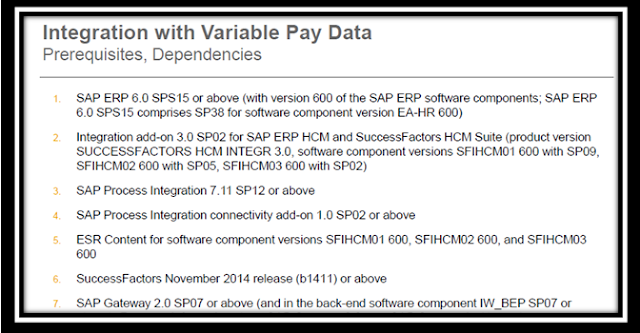Check Tool - Feature in SuccessFactors
Check Tool is a new
feature which is introduced by successFactors mainly to check the data and
configuration inconsistencies
RBP - Enable
We have to enable the
permission through RBP for the administrators. Refer the below screenshot for
the same
Note: This option need to
enable in administrator permissions only.
Once the permission is enabled,
we can check the data or configurations Inconsistency by following path.
Admin centre – > Company settings –> Check
Tool
Once click the “Check Tool
“, we will get the below screen for further selection.
We can select one of the sub
modules in drop down list (Ex: EC – Core, Time off & Position Management)
Example: Position Management
We can check the result
for the detailed information.
Results :
The result can be any of
these:
Success: No issues found.
Warning: One or more issues found, but they
are not too serious.
By
Raghavendra Babu
Solution Architect – SuccessFactors
Mail : babu.saphr01@gmail.com